UNABLE TO CONNECT TO RDP SERVER IN REMMINA
One of the tools I use on a daily basis to manage my Windows servers is Remmina, which is a multi-protocol remote desktop and ssh client. In general it works great, except there were a fewWindows 2008 R2 servers in my environment that would not let me connect with Remmina. When I tried to connect I would get an error saying:
I finally figured out a fix. Here's what you do:
- Right click on the problem server, and click Edit
- Click on the Advanced tab
- Under Security, change the drop down from Negotiate to TLS
- Click Save
70
|
I too had the problem that I could connect to a Windows 7 machine and suddenly (after weeks) I got this error: Unable to connect to RDP server
In my case I deleted the entry from ~/.freerdp/known_hosts and it then worked fine.
|
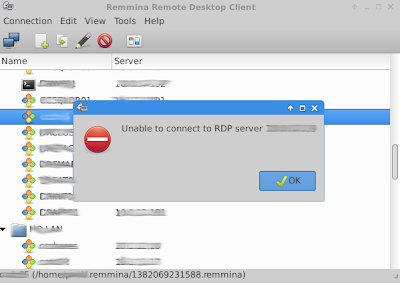




Comentarios
Publicar un comentario
Dime si la información de este blog te sirvio.