How to receive an alert email when SSL VPN user login successfully
Thank to: https://community.fortinet.com/
| Description | This article describes how to receive an alert email when SSL VPN user login successfully. |
| Scope | All firmware. |
| Solution | 1) Create automation for this.
2) Go to security fabric -> automation -> create new.
3) In the trigger, create new -> select FortiOS event log -> event and select the correct SSL VPN Tunnel Up entry.
4) Then select action-> select create new-> select email and configure as preferred.
5) After this, try to log in to SSL VPN and it will be possible to see the logs under system events -> VPN events.
It is possible alternatively to test the automation stitch using the following command:
# diagnose automation test <name> Contact Fortinet Support for more assistance. |
CLI Configuration:
# config system automation-action
edit "Admin login-logout"
set description "Admin login-logout"
set action-type email
set email-to "xyz@fortinet.com"
set email-from "no-reply@fortinet.com"
set email-subject "Admin login-logout event triggered"
next
end
# config system automation-trigger
edit "Admin login-logout"
set description "Admin login-logout"
set event-type event-log
set logid 32001 32003
next
end
# config system automation-stitch
edit "Admin login-logout"
set description "Admin login-logout"
set trigger "Admin login-logout"
config actions
edit 1
set action "Admin login-logout"
set required enable
next
end
next
end
Email Alert Logs:
Related link:
https://docs.fortinet.com/document/fortigate/7.2.1/administration-guide/139441/automation-stitches
https://docs.fortinet.com/document/fortigate/6.4.5/administration-guide/526019/email-alerts








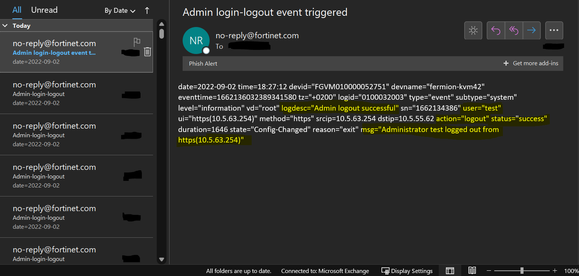


Comentarios
Publicar un comentario
Dime si la información de este blog te sirvio.