Change the default location for Exchange 2016 Queue Database
Thanks to: http://www.thatlazyadmin.com/
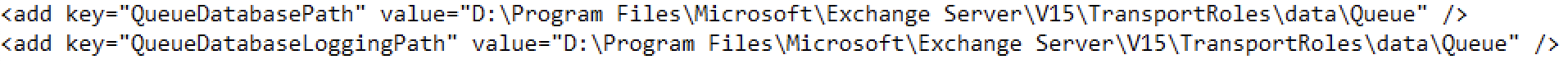
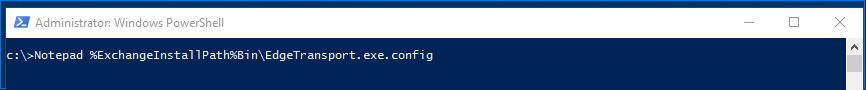
Scroll down till you get to “<appSettings>” and modify the following keys.
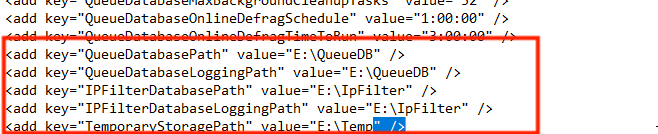
Now that a new location has been provided, click save and close the edgetransport.config file.
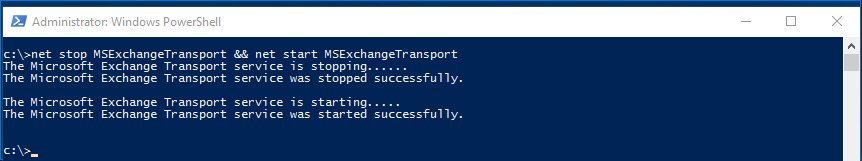
The new location will now have the queue database and transaction logs.
The default location for the Exchange Queue Database is in the Exchange install directory under TransportRoles.
The location of the queue database and the queue database transaction logs is controlled by keys in the %ExchangeInstallPath%Bin\EdgeTransport.exe.config XML application configuration file. This file is associated with the Exchange Transport service.
How do you change the location of the queue database and queue database transaction logs?
To modify the default location, the EdgeTransport.exe.config xml file needs to be modified. Launch command prompt as administrator and run the following to open the edgetransport config file.
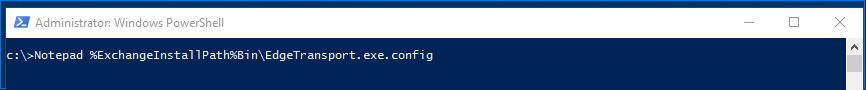
Scroll down till you get to “<appSettings>” and modify the following keys.
Example:
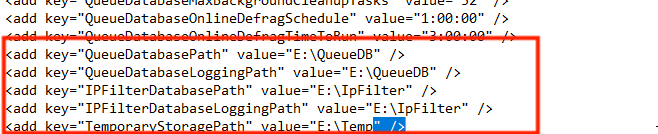
Now that a new location has been provided, click save and close the edgetransport.config file.
Restart the Microsoft Exchange Transport service to complete the process.
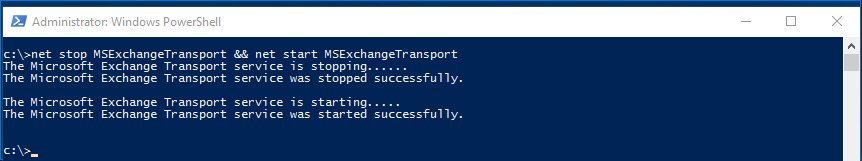
The new location will now have the queue database and transaction logs.



Comentarios
Publicar un comentario
Dime si la información de este blog te sirvio.