Convert User Mailbox to Shared Mailbox in Exchange 2016
Thank to: http://www.mustbegeek.com/
Log on to Exchange 2016 and open Exchange Management Shell (EMS). Type following cmdlet to convert a user mailbox to shared mailbox.
[PS] C:\Windows\system32>Set-Mailbox AJones -Type shared
To view the shared mailbox, log on to EAC. Go to recipients > shared.
Now, open the properties of the shared mailbox by double-clicking it and assign permission to users.
After assigning permission click save. In this way you can convert a user mailbox to shared mailbox. Now, if you open Active Directory Users and Computers snap-in, you will see the user AJones is now disabled. That’s because shared mailbox have disabled user account and you can’t login to it directly.
You can also convert shared mailbox back to user mailbox. Type following cmdlet in EMS.
[PS] C:\Windows\system32>Set-Mailbox AJones -Type regular
You may have to reset user password before you enter above cmdlet if you are converting a fresh shared mailbox to user mailbox.
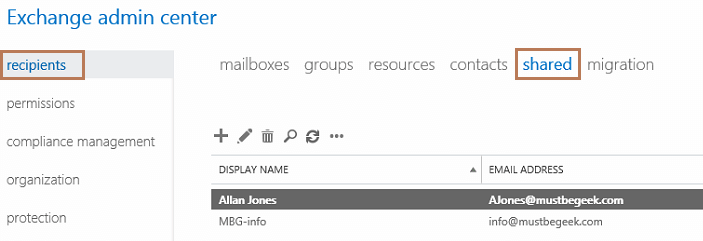



Comentarios
Publicar un comentario
Dime si la información de este blog te sirvio.